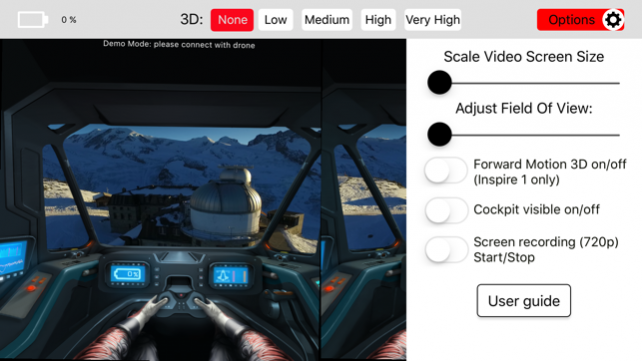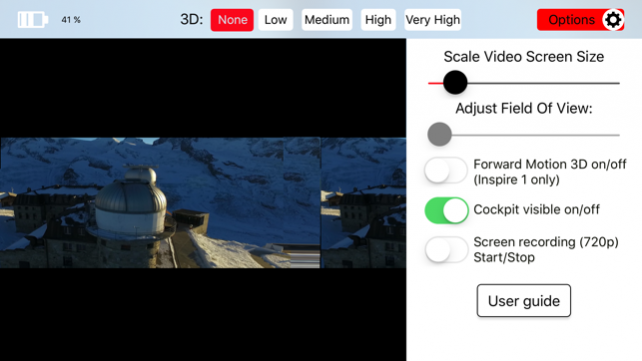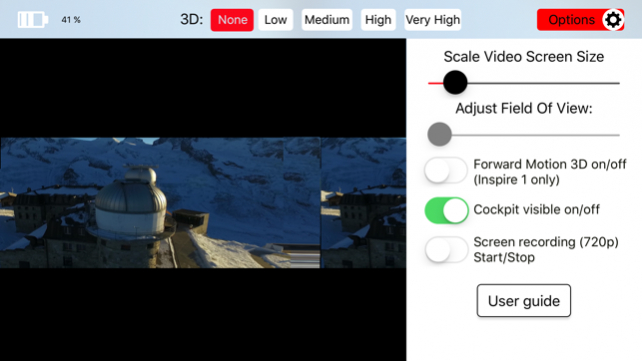3D VR Cockpit - DJI Phantom 3/4 Mavic Inspire 2.0
Paid Version
Publisher Description
Step inside your own virtual reality cockpit and instantly become the pilot of your drone. Key Features: - 3D VR Cockpit - Turn on and turn off Cockpit overlay - Head tracking of video screen - 2D and 3D FPV - Full camera field of view projected into cockpit window - Screen recording - Toggle between drone camera and rear iPhone camera - 3D image capturing capability - Flight OSD like height, satellites, distance, in Cockpit are displayed in panel - Full control of DJI drone (image & video capturing via remote buttons, exposure adjustment, etc.) and much more! If you just want to enjoy FPV flight without the cockpit 3D model then you can simply deactivate the cockpit 3D model. Using Visual Vertigo's patented conversion technology, the live video from the drone is projected onto the cockpit windows in 3D. You become the pilot of your drone in amazing 3D VR avatar experience! The FPV COCKPIT app is the most interactive and immersive flight experience for DJI drones, and the only one that can transport you into the skies and put you right into the pilot’s chair.
Jul 10, 2017 Version 2.0 - Added compatibility for DJI Spark - Updates to DJI SDK 4.2 - Lots of bug fixes
About 3D VR Cockpit - DJI Phantom 3/4 Mavic Inspire
3D VR Cockpit - DJI Phantom 3/4 Mavic Inspire is a paid app for iOS published in the Screen Capture list of apps, part of Graphic Apps.
The company that develops 3D VR Cockpit - DJI Phantom 3/4 Mavic Inspire is Visual Vertigo Software Technologies GmbH. The latest version released by its developer is 2.0.
To install 3D VR Cockpit - DJI Phantom 3/4 Mavic Inspire on your iOS device, just click the green Continue To App button above to start the installation process. The app is listed on our website since 2017-07-10 and was downloaded 25 times. We have already checked if the download link is safe, however for your own protection we recommend that you scan the downloaded app with your antivirus. Your antivirus may detect the 3D VR Cockpit - DJI Phantom 3/4 Mavic Inspire as malware if the download link is broken.
How to install 3D VR Cockpit - DJI Phantom 3/4 Mavic Inspire on your iOS device:
- Click on the Continue To App button on our website. This will redirect you to the App Store.
- Once the 3D VR Cockpit - DJI Phantom 3/4 Mavic Inspire is shown in the iTunes listing of your iOS device, you can start its download and installation. Tap on the GET button to the right of the app to start downloading it.
- If you are not logged-in the iOS appstore app, you'll be prompted for your your Apple ID and/or password.
- After 3D VR Cockpit - DJI Phantom 3/4 Mavic Inspire is downloaded, you'll see an INSTALL button to the right. Tap on it to start the actual installation of the iOS app.
- Once installation is finished you can tap on the OPEN button to start it. Its icon will also be added to your device home screen.